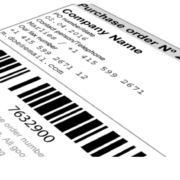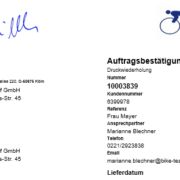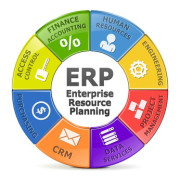Integration of barcodes as graphic object in an Adobe form
/by Torsten ThonSynchronize purchase order language and output language
/by Torsten ThonWhen the message of a PO is issued, in certain cases, the PO is issued in a mix of output language and another language. The aim should be that all elements of a PO are always printed in the message language. Just as it is the case with the formsin sales (invoice, etc.).
Create an SMTP connection from SAP to Office 365
/by Torsten ThonMany companies use Office 365. This package also includes Microsoft Exchange to send emails. The following tutorial explains how to configure the e-mail outbox in SAP to establish an SMTP connection from SAP to Microsoft 365. As a result, you can then send emails directly from SAP.
Integration of a GOS graphic into an SAP Adobe form
/by Torsten ThonIn many SAP objects, Generic Object Services (GOS) can be used to link additional information to the object. In many cases, files (Word documents, Excel sheets), i.a. also graphics are uploaded to the object.
The following section describes how to read a graphic (BMP, JPG, PNG, …) for an SAP object and pass the binary content to the form to be displayed there.
Printing barcodes in SAP
/by Torsten ThonPrinting of bar codes in SAP is not associated with any particular difficulties. In the device type definition of your printer, you can check which barcode types are supported. If you want to check whether your printer prints barcodes without other activities, call the standard text SAPSCRIPT-BARCODETEST with the ID ST and print the default text. If the standard text does not already exist, you must copy the standard text from the client 000 using Utilities -> Copy from client. If no barcodes are visible on the printout, then you have the following options for teaching your printer the barcodes.
SAP Adobe Forms
/by Torsten ThonMigrating to Adobe Forms is usually a matter of debate, if you are an SAP user for several years. Because then, a fundamental redesign of the existing forms is often the order of the day. There are multiple reasons for that:
- In the SAP implementation phase, the development of forms was not given the necessary attention.
- The forms can no longer maintained without causing unforeseen errors.
- The department draws up requirements which can not be realized with SAPScript or Smart Forms.
- Customers or the IT auditor require archiving forms in PDF/A format.
- The number of errors with the existing SAP forms in productive system has exceeded the acceptable level.
- The use of an external output management system is too expensive or has major weaknesses in SAP integration and should be replaced by a solution within the SAP environment.
Create VDA label 4902 in SAP
/by Torsten ThonThe packaging data are sent by EDI in a precisely defined structure to the automobile manufacturer. As a rule, the automobile manufacturer already provides the packing instructions. If the materials are then packaged physically, the labels are also printed. Important is that the data on the label are identical to the corresponding EDI data. When e.g. in the EDI data the unit has been transferred as package type 006280, the printer can not print 6280 on the label. That is, blanks and leading zeros in the EDI data are also to be printed on the label or coded in the barcode.
Seven golden rules for a successful SAP project
/by Torsten Thon- Engage the best consultants
- Let the fingers of a fixed-price project
- Set a realistic Go Live date
- Control your project with an effective task management software (JIRA!)
- Provide suitable project spaces with appropriate technical equipment
- See developers as an important part of the project team
- Do not overestimate yourself – do not dare the big throw with all SAP products (APO, EWM, GTS, …)
Tutorial Adobe Scripting (2): Dynamic determination of the font height in an SAP Adobe form
/by Torsten ThonIn an SAP Adobe Forms form, the content of a field is to be displayed at a certain font height. However, it can be that the variable exceeds the size of the field when a certain number of characters are exceeded. In this case, the font height should be reduced. In the following a workaround […]
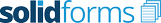
solidforms GmbH
Rudolf-Tarnow-Str. 25
17159 Dargun
Germany
Email: info@solidforms.de
Telephone: +49 (0) 39959-599810
Telefax: +49 (0) 39959-594999
INFORMATIONS
LAST POSTINGS
LOCATION