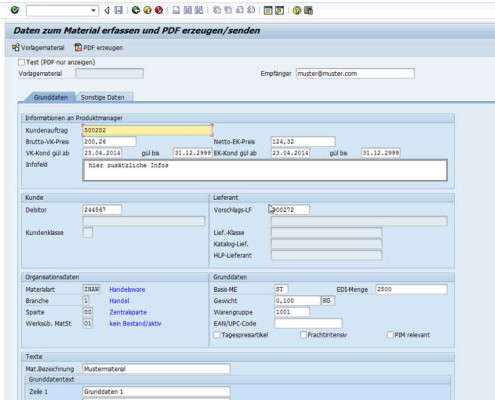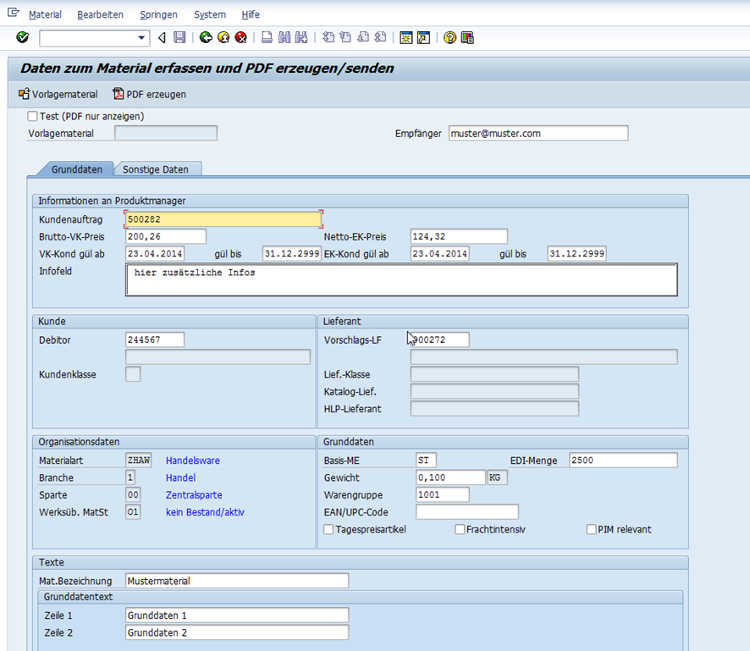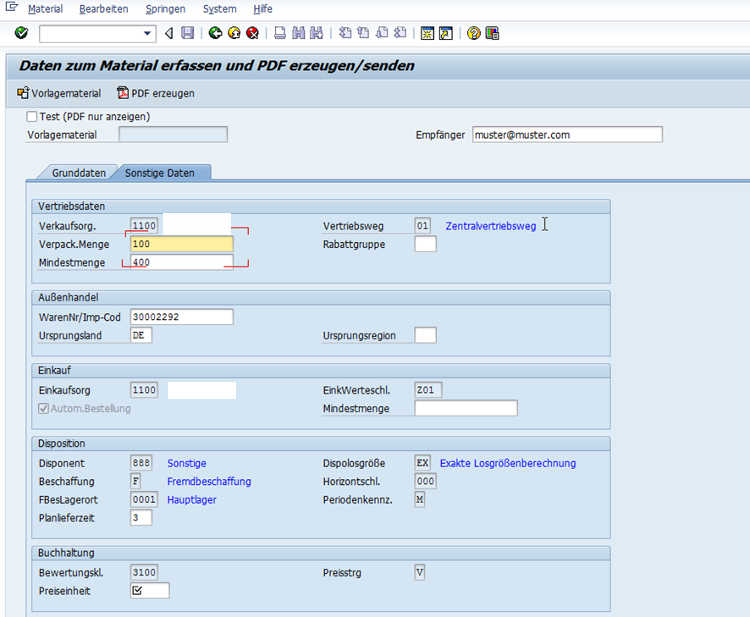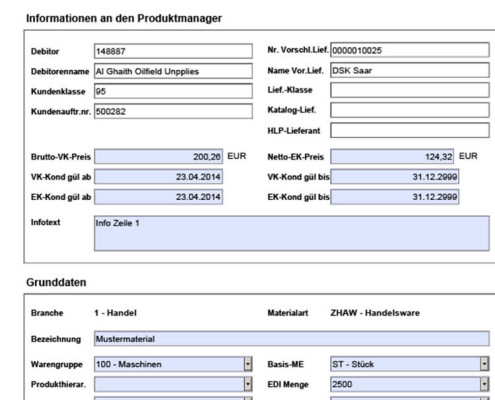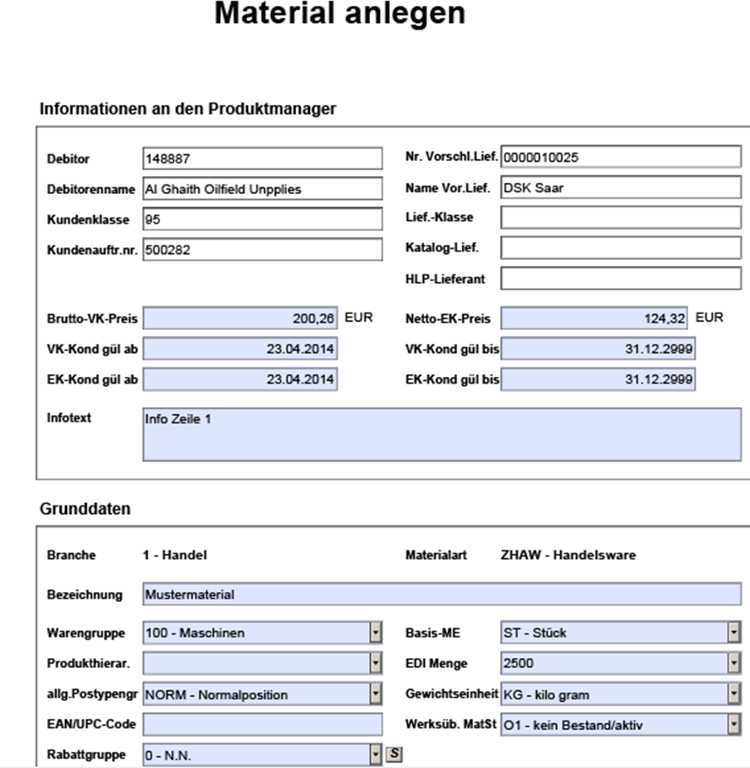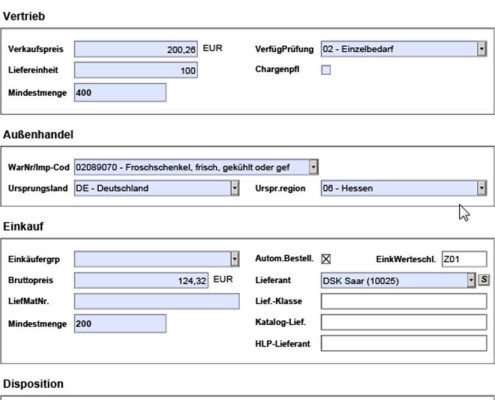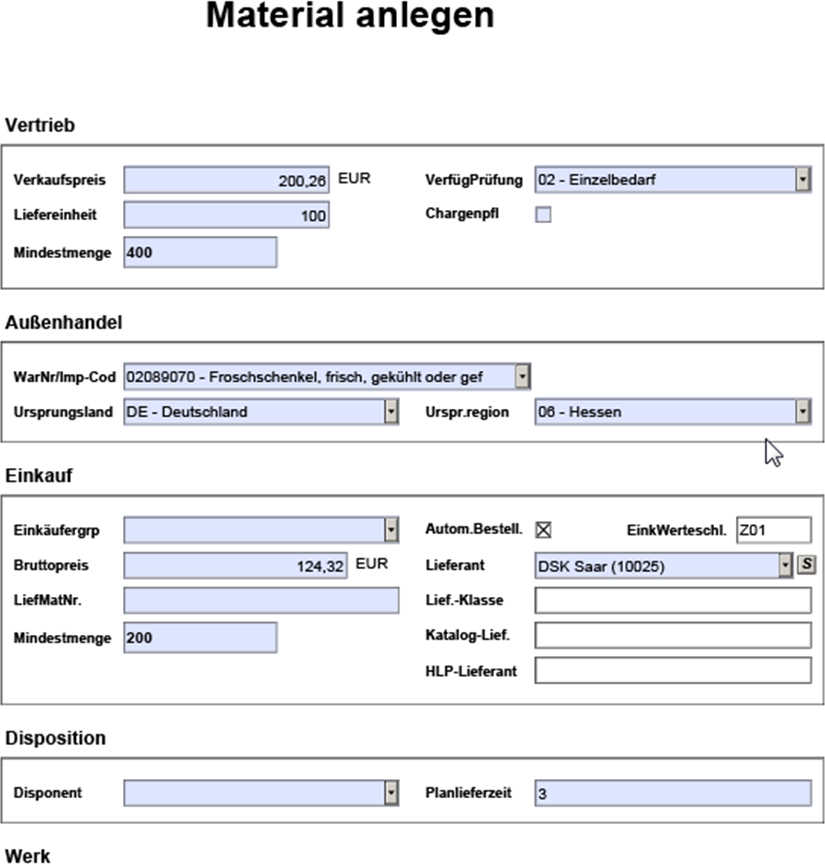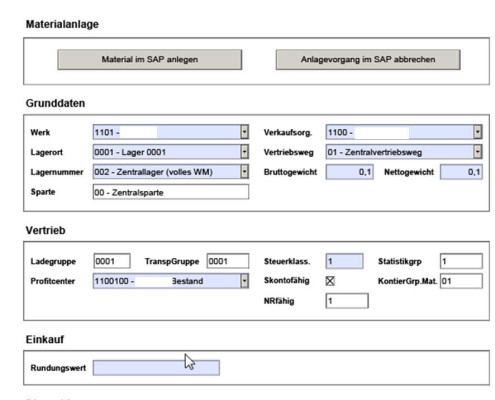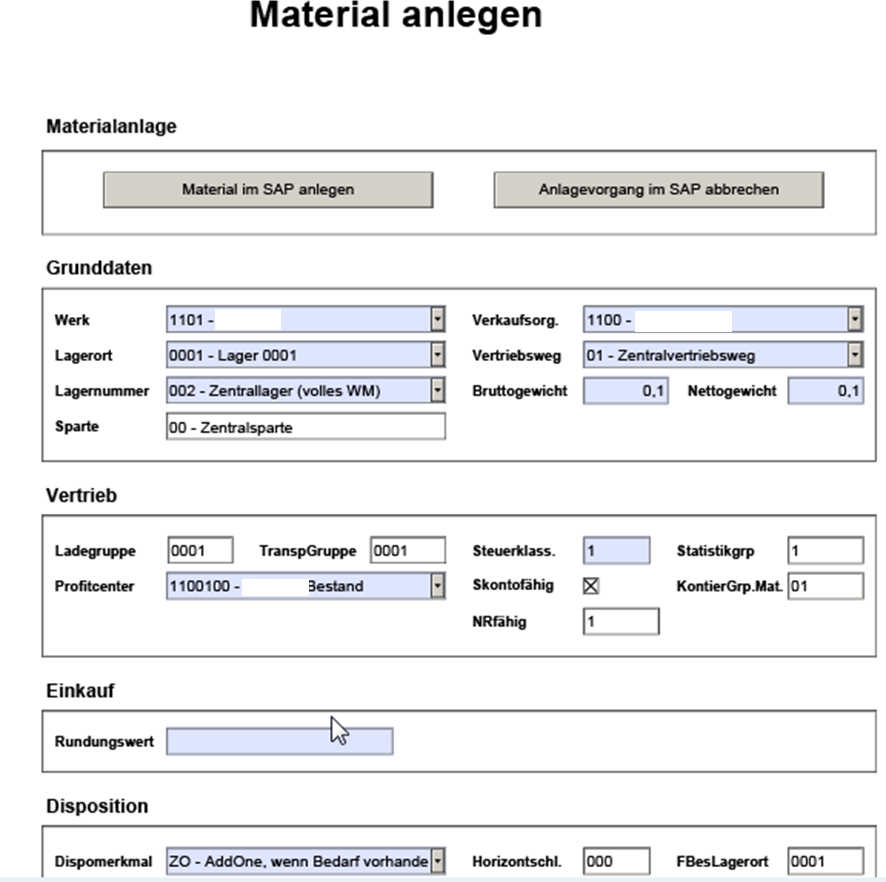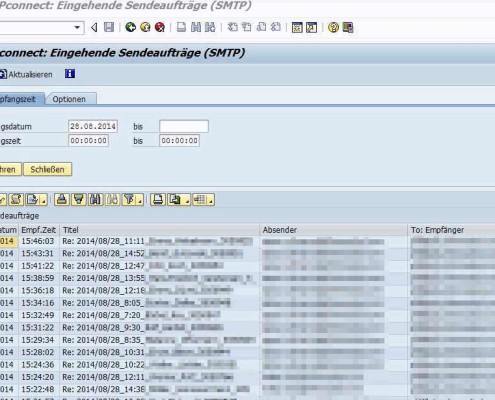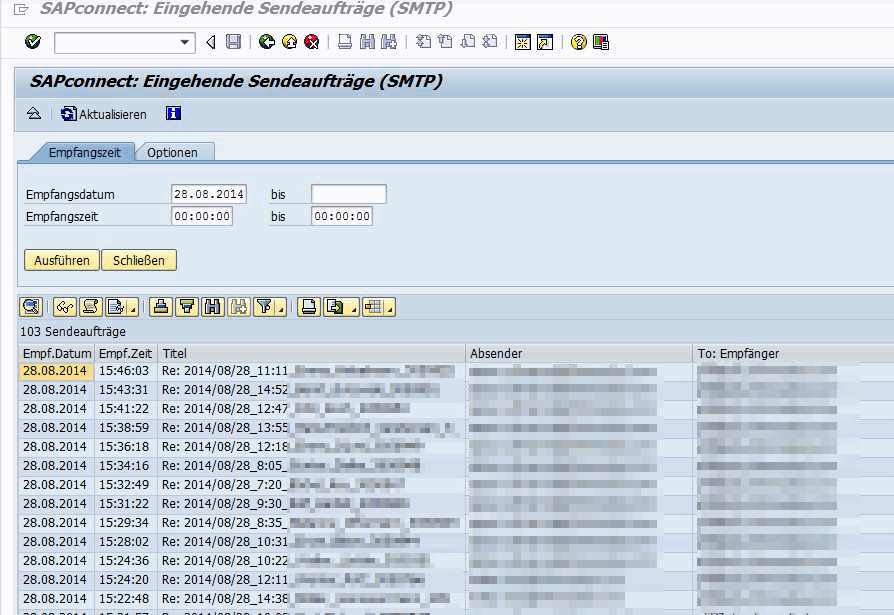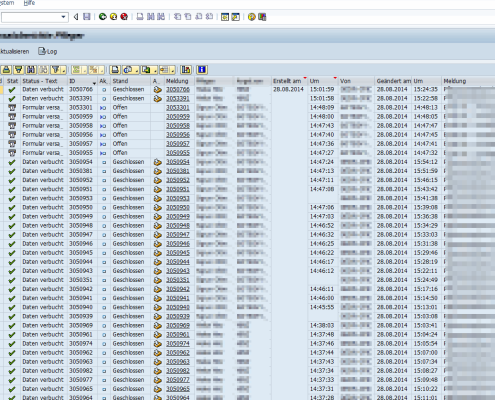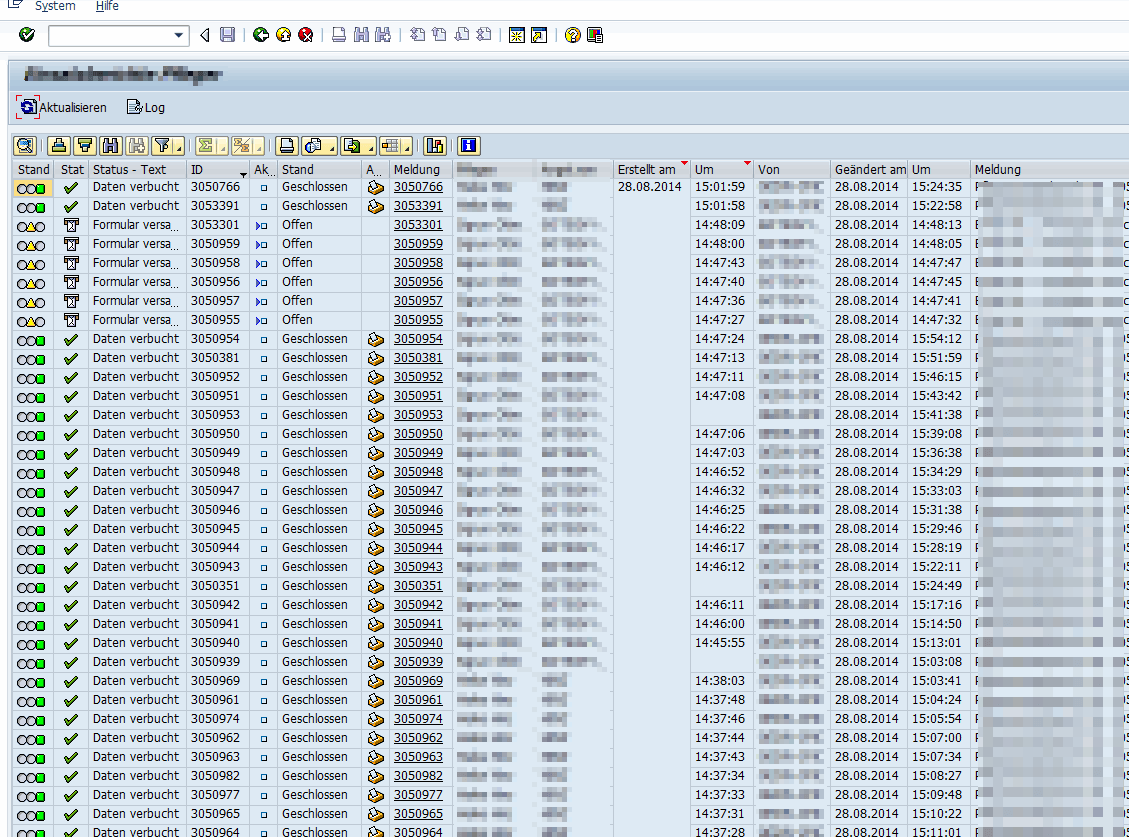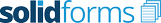Business scenario
A trading company sells a steadily growing assortment of articles. Almost daily, new articles are created as the material master in SAP. The process of material master maintainance is subject to a certain workflow pattern, where several employees successively enrich the material master with more and more data.
Initial situation
An employee picks certain characteristics of a new article into an Excel sheet and creates some basic data for the material. The new SAP material number is transferred to the Excel sheet. The employee sends the Excel sheet to the product manager.
The product manager completes the material with the following informations:
- Purchase price,
- Sales price,
- Discount,
- Supplier,
- Indicator of goods receipt.
The product manager sends the completed Excel sheet back to the responsible employee for the material master. The employee now completes the following information in SAP:
- Adding all the necessary views to the material master,
- Create further sales organization and accounting views,
- Create the sales price as a condition in the SD module,
- Create discounts as a condition in the SD module,
- Create info record in Purchasing department.
New business process with an SAP Interactive Form by Adobe
The tasks were split between two developers. A developer primarily was responsible for the ABAP programming in SAP, the other developer created the Adobe interactive form. The developments were executed in close cooperation with the project manager, the responsible keyuser and the pilot users.
The following three modules were realized.
Developments for the process presented
After a careful analysis of the actual situation, a fundamental re-design of the business process took place.
The following process steps were implemented.
Results
The project objectives have been achieved in all respects. The following results were obtained in detail:
- The process for creating a material master was significantly accelerated.
- Incorrect and incomplete detection of the material master data could be almost completely eliminated.
- Although the product manager does not have SAP access, the data collection is subject to the SAP check rules. His inputs can be processed directly in SAP and do not need to be copied manually in the SAP by an administrator.
- Prices and purchasing conditions are immediately available in the processes of purchasing and sales.