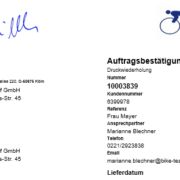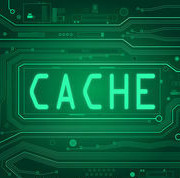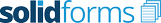Synchronize purchase order language and output language
When the message of a PO is issued, in certain cases, the PO is issued in a mix of output language and another language. The aim should be that all elements of a PO are always printed in the message language. Just as it is the case with the formsin sales (invoice, etc.).