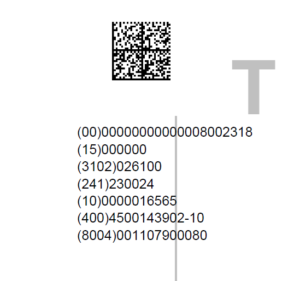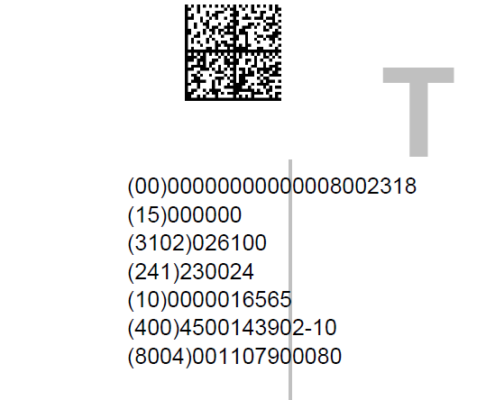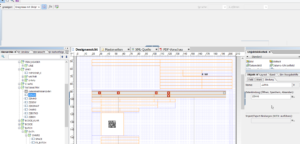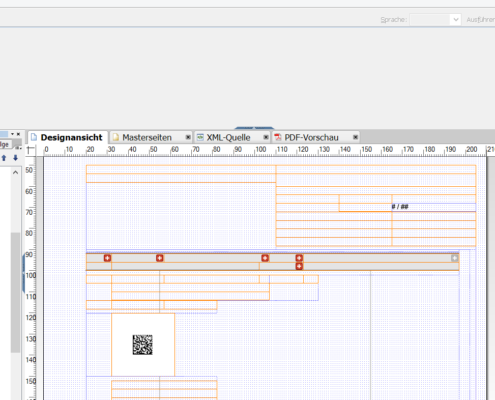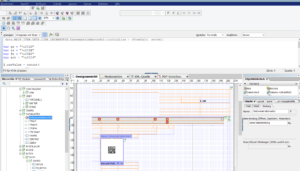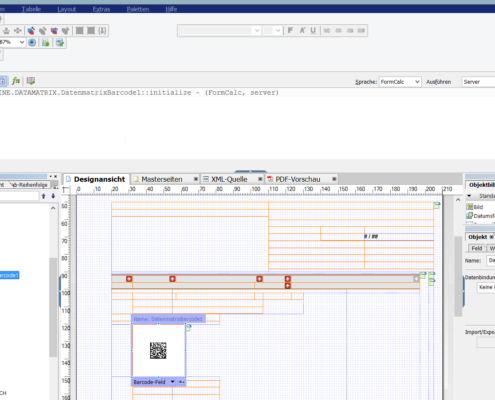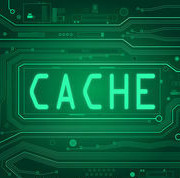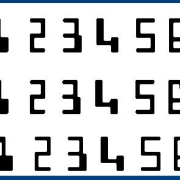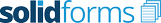Creating a GS1 DataMatrix Barcode with SAP Adobe Forms
In many companies there is now the requirement to mark products with a bar code of type GS1 Datamatrix directly from SAP. Unfortunately, the creation of a GS1 DataMatrix barcode is currently not supported in SAP standard. In particular, the FNC1 codes can not be inserted into a DataMatrix barcode. This fact is also indicated by the OSS note “1815093 – GS1 data matrix barcodes are not supported“.
To realize this requirement, there are basically 2 ways.
Solution 1) Patch the Adobe Lifecycle Designers
Example of a barcode of type GS1 DataMatrix
Solution 1) Patch the Adobe Lifecycle Disigner
OSS Note “2289736 – IFbA: Enhancement of Data Matrix Code Support” describes how to create Adobe Forms GS1 DataMatrix barcodes with SAP.
If the Adobe Designer patch is available, the barcode content is passed to the DataMatrix barcode in the following form.
Use brackets () for AI – Application Identifier. Example: (01)90614141000015(3202)000150
<GS> field separator in concatenated data
ADS will insert <GS> separator code (ASCII 29) at the end of a variable length’s data
Example: (02)00614141000418(15)000214(10)4512XA(37)20
Length of AI (10) is not fixed. ADS will insert the <GS> separator between A and AI (37).
Solution 2) Create the barcode with FormCalc Scripting
The barcode is concatenated in Formcalc Scripting.
Scipting Example:
var gs = “\u001D”
var rs = “\u001E”
var fn = “\u00E8”
var eot = “\u0004”
$.rawValue = concat(
gs ,
“00” ,
ZZNVE.rawValue ,
gs ,
“15” ,
ZZMHD.rawValue,
gs ,
“3102” ,
ZZGEW.rawValue ,
gs ,
“241” ,
ZZKDMAT.rawValue ,
gs ,
“10” ,
CHARG.rawValue ,
gs ,
“400” ,
ZZBSTKD.rawValue ,
gs ,
“8004” ,
ZZBEH.rawValue )
The code is hung on the DataMatrix barcode at the time of Initialize.
Formcalc Coding
The individual data fields are switched to invisible. However, the data binding can be accessed in scripting.
Further informations