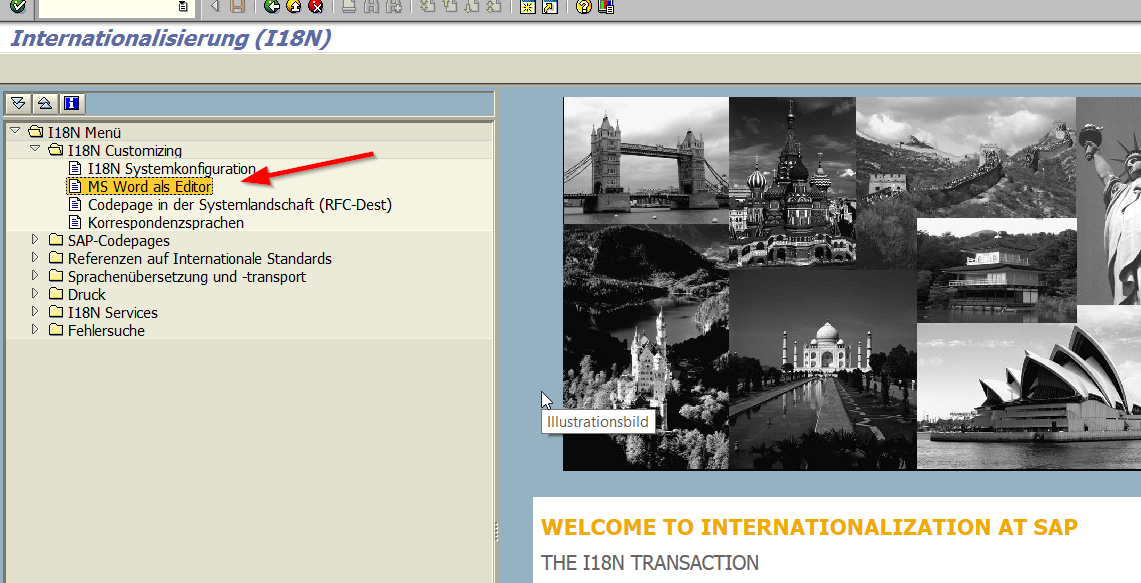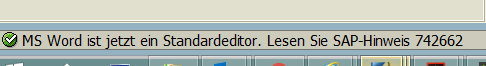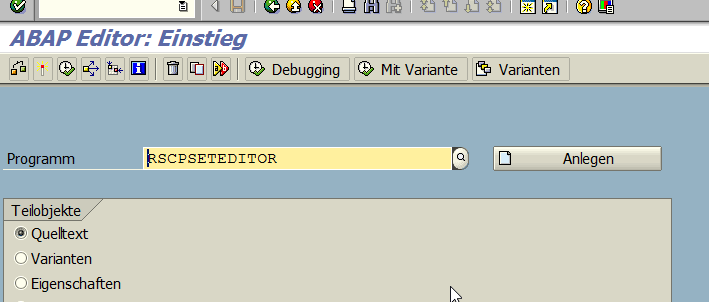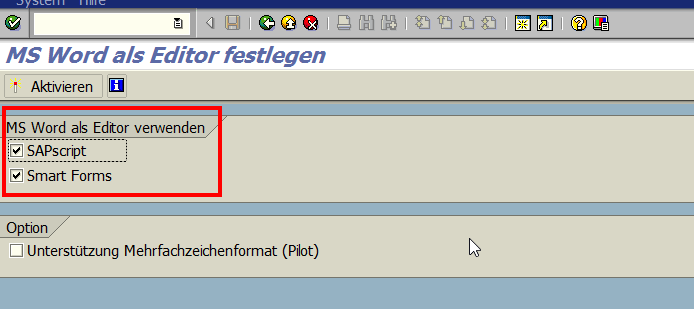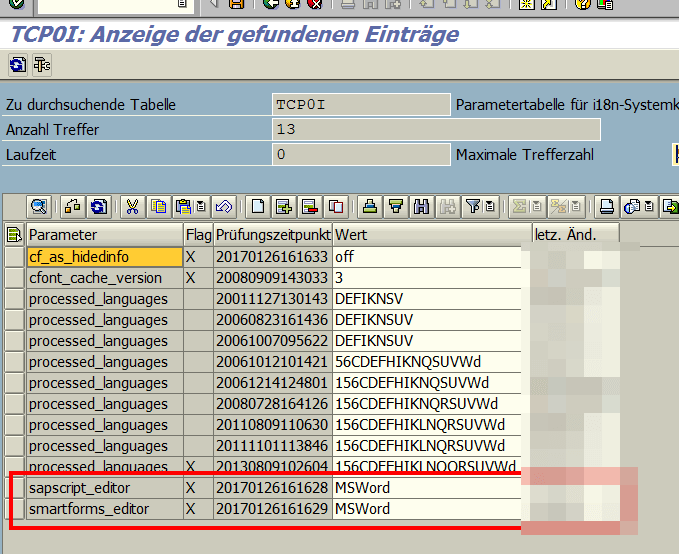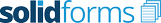Activate or deactivate MS Word as text editor in SAP
Since SAP ECC 6.0, MS Word can be used as text editor for capturing SAP Script or Smart Form texts. In more recent releases, MS Word is already set as default text editor.
In certain constellations there may be an error when you want to change a text in a Smart Forms form. These errors occur e.g. Then when you installed a new SapGui or installed a patch.
A different source of error can be the change to a new Word version or Office 365. Here, it can be useful to check which text editor is set in SAP. Then activate or deactivate the setting “MS Word as editor” and check in SmartForms whether the error no longer occurs when editing a text.
Call transaction I18N
Double-click “MS Word as Editor”. If you can not change anything, the following message comes up.
Call report RSCPSETEDITOR
The report now activates e.g. SAPScript and / or Smart Forms with WS Word as editor.
Enabling / disabling causes a change to table TCP0I.
Now go to TRX SMARTFORMS and check if you can change a text.
Further information