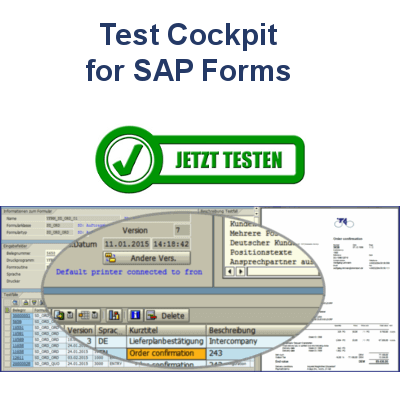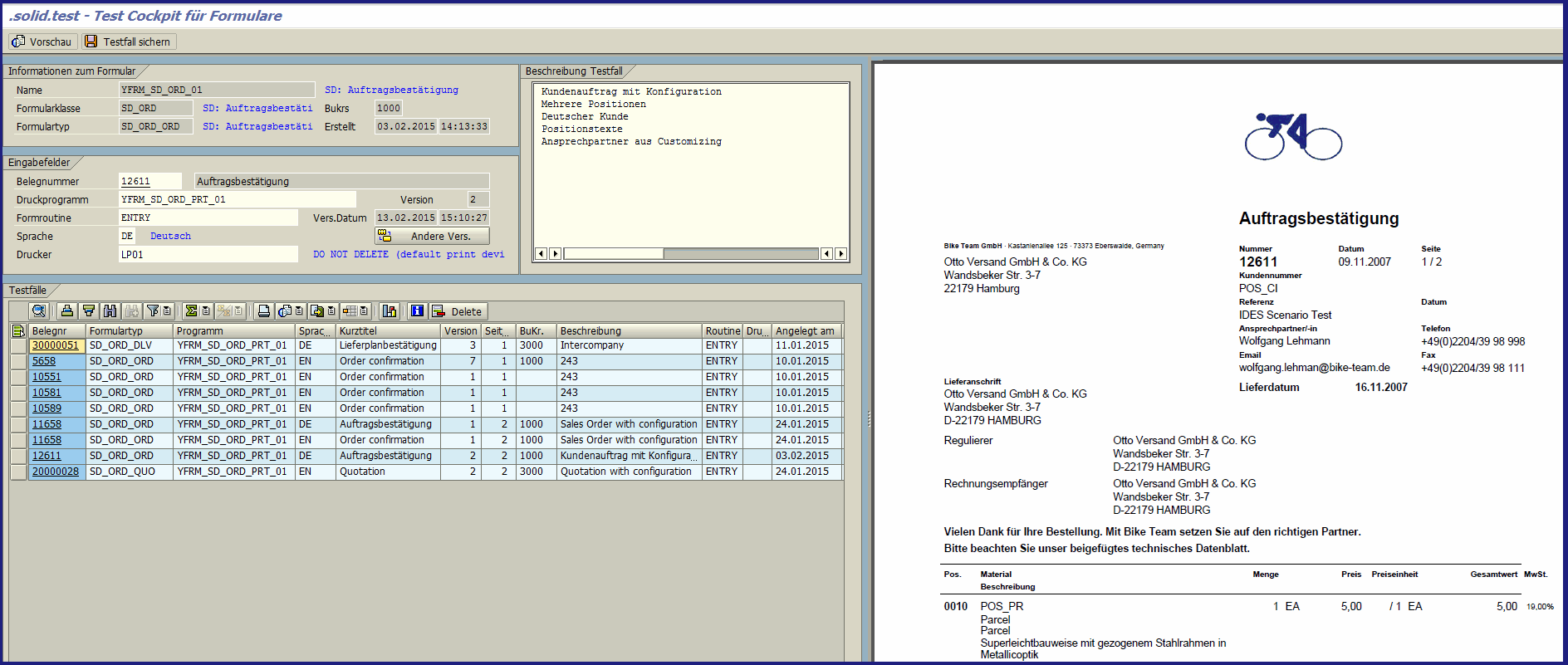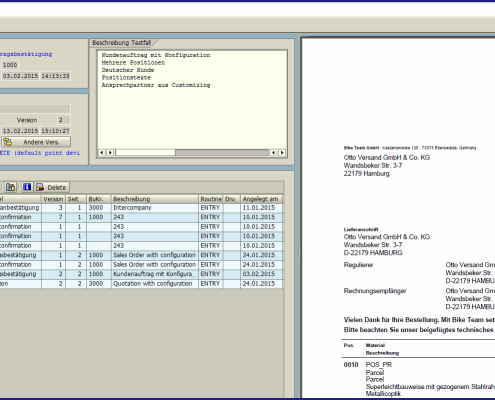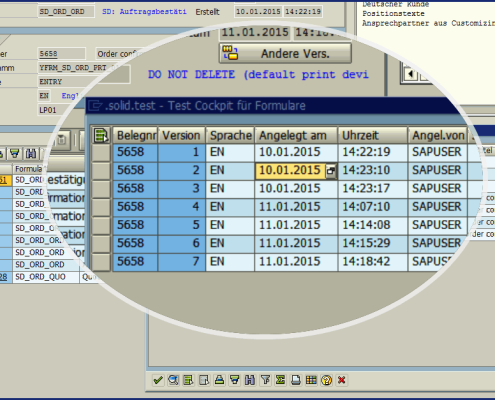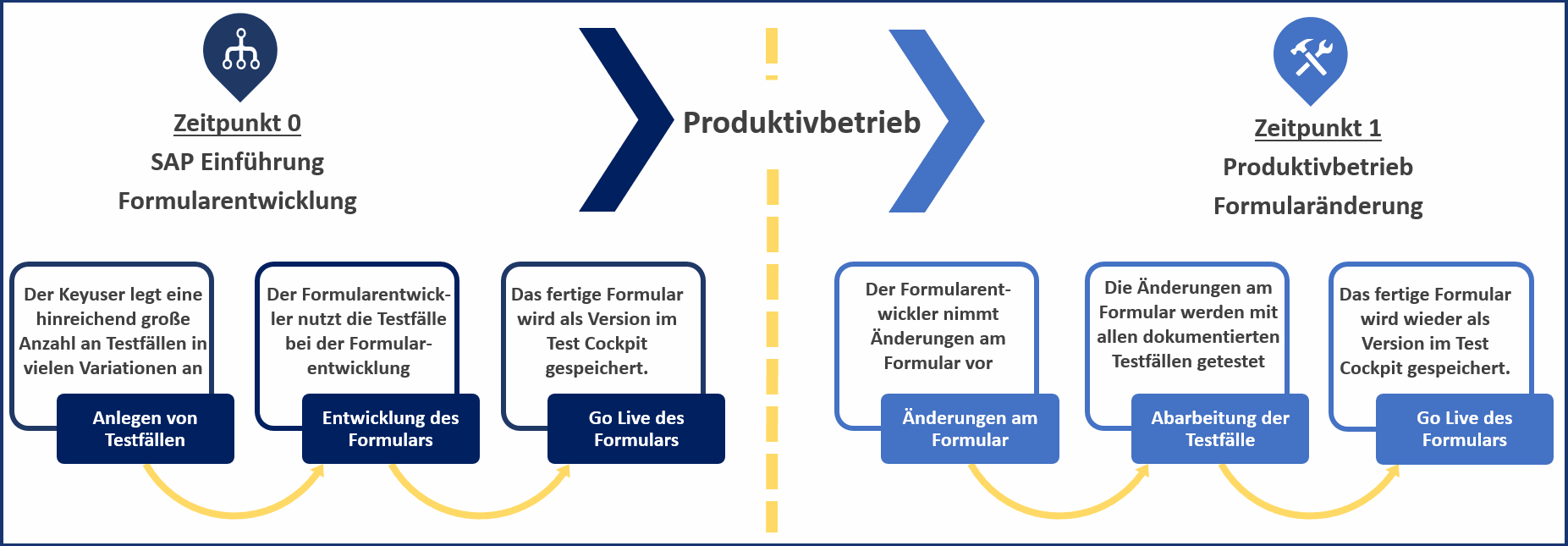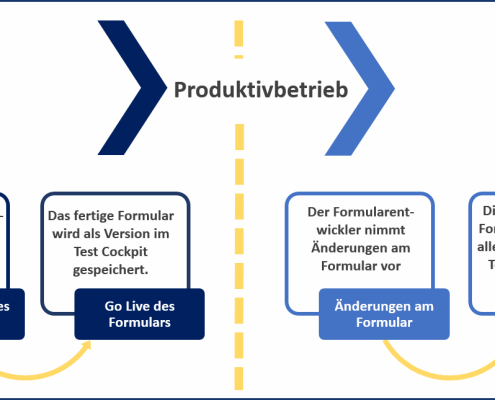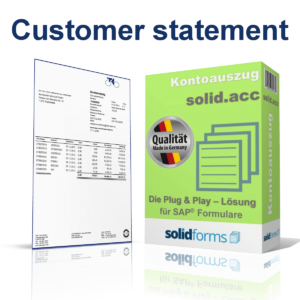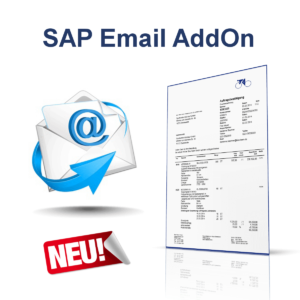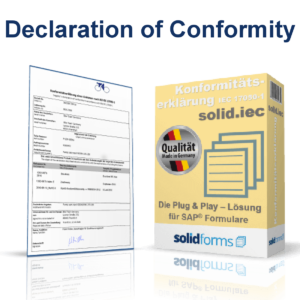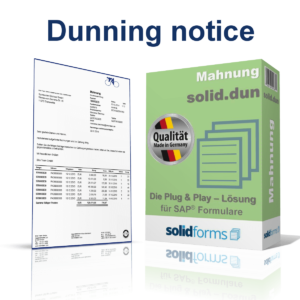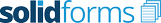Leistungsbeschreibung
Using the test cockpit for forms based on SAP Interactive Forms by Adobe, you can create test cases and test the layout of a form for selected document numbers. The versioning of a layout to a test case gives you the opportunity to record the entire development cycle of a form.
The test cockpit supports the following forms:
- Request, quotation, order confirmation, contract, delivery schedule, request for debit and credit note, return shipment
- Delivery note
- Invoice, debit and credit note, pro forma invoice, intercompany billing, cancel invoice
- Invoice list
- Purchase order, reminder for PO, change to PO
- Contract (Purchase), Scheduling Agreement (Purchasing)
- WM transfer order
Features
Create test cases
Test cases for selected document numbers can be created in the test cockpit.
A detailed description and a history of a test case are saved in a long text.
Save versions of a form layout to a test case
The current layout of a form can be saved as a version with reference to a document number. The version receives a time stamp and is stored as a PDF file in the SAP database.
If changes are made to the form or print program at a later date, the current layout of the form can be compared with that of a previous version for the document number
Example of a test scenario
Period 0: SAP Introduction – Initial Form Development
- The keyuser creates a sufficiently large number of test cases per form in the testcockpit. He takes into account such parameters as: one or more pages, one or more items, different types of pricing, with / without texts.
- The form developer tests the form with the documented test cases.
- At Go Live the current layout of the form is stored as a version in the test cockpit.
The form is now used in a productive environment.
Period 1: Productive usage – changes to the form
- The form developer implements the desired changes in the form and / or print program.
- Both – form developers and key users test the form with all test cases in the test cockpit.
- If all test cases are positively verified, the form is transferred to the productive system.
- The current form layout is saved as a test case version in the test cockpit.
Elements
- ABAP program
- Language German and English
- Tools of solid.FormKit (maintenance of form identifiers, overrides and text control)
- Detailed documentation
Requirement
- SAP ECC 6.0 or higher
- Java Stack with Adobe Document Services
Installation on your system
After the order has been sent to us, we need access to your SAP system. In a short time, we will implement the form, including all the components involved, on your SAP system.
Further documentation