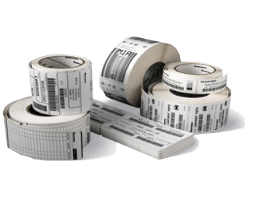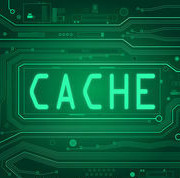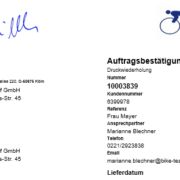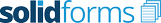Printing barcodes in SAP
Printing of bar codes in SAP is not associated with any particular difficulties. In the device type definition of your printer, you can check which barcode types are supported. If you want to check whether your printer prints barcodes without other activities, call the standard text SAPSCRIPT-BARCODETEST with the ID ST and print the default text. If the standard text does not already exist, you must copy the standard text from the client 000 using Utilities -> Copy from client. If no barcodes are visible on the printout, then you have the following options for teaching your printer the barcodes.
Equipping the printer with a bar code SIMM
Many printer manufacturers provide you with special barcode simms that allow you to retrofit your printer.
Attention! Not all Barcode-Simms for the respective printer are also SAP-capable! It is best to check the technical details of the barcode for your printer at the OSS. The OSS contains enough information on this topic.
Advantage:
- Barcodes can also be dynamically generated in the main window of the form with changing X-Y coordinates.
- Many barcode types are available.
Limits:
- The solution is printer-dependent.
- The barcode size can not be modified.
- If you have many printers, this approach becomes an expensive pleasure.
Integrating a barcode-DLL into SAPLPD or SAPSPRINT
In addition to the configuration of each printer with a barcode SIMM, you also have the option of providing the SAPLPD or SAPSPRINT with a barcode DLL. In this case, you can print barcodes from SAP on any printer that has a Windows driver.
Advantage:
- This alternative is mature.
- Barcodes can also be dynamically generated in the main window of the form with changing X-Y coordinates.
Limits:
- All printers must run via SAPLPD or SAPSPRINT and can no longer be addressed with their original device type. Then, the printer must be printed using a printer server running SAPLPD or SAPSPRINT.
- In the case of mass printing, performance problems may arise.
- Printing in the background is not possible if there is no connection to the frontend at runtime.
Information on this alternative is available on the Internet at www.tec-it.com or www.brs-online.de.
Generate the barcode directly in the ABAP program with PCL-compatible printers
If you want to print your barcodes on PCL-compatible printers, you can generate the barcodes directly in a specific ABAP program. Here, a standard text is created temporarily, which contains the PCL control sequences for the barcode.
Advantage:
- This solution is printer-independent because the barcode is generated in SAP.
- The majority of printers understand PCL.
- Both, barcode size and module width are variable.
- Barcodes can be rotated by 90 ° and 270 °.
- There are many barcode types available.
- Barcodes can also be created with Smart Forms or Adobe Forms.
Information on this alternative is available on the Internet at www.suchy-mips.de.
Generate the barcode in a program on the SAP application server
By starting a resident server program on the application server, you can generate barcodes for POSTSCRIPT and PCL printers.
Advantage:
- Many printers understand PCL and / or POSTSCRIPT.
Limits:
- An additional program must be analyzed in the event of an error.
- Another interface must be maintained.
Information on this alternative is available on the Internet at www.agosys.com.
Barcode – specific device type for POSTSCRIPT printers
By starting a resident server program on the SAP application server, you can generate barcodes for POSTSCRIPT and PCL printers. With the help of a modified POSTSCRIPT device type, barcodes can be printed on POSTSCRIPT printers.
Advantage:
- This solution is printer-independent because the barcode is generated in SAP.
- Any POSTSCRIPT-capable printer can be used.
- All SAP standard barcode generation functionalities can be used with the codepages in the form.
Limits:
- So far, only 2 barcode types are available (CD39 and CODE 128).
Information on this alternative is available on the Internet at www.tec-it.com.
Barcode software in the printer memory for POSTSCRIPT printers
If you are using the POSTSCRIPT device type, you can load software into the printer’s memory that inserts the barcode-specific control sequences into the spool file of the printer.
Advantage:
- There are many bar code types available.
- The solution is easy to implement.
Limits:
- The X-Y coordinates of the position of the barcode must be entered.
- A dynamic output of the barcode in the main window of the form is very difficult to program.
- When the printer is turned off, the software must be reloaded.
Vorteil:
- Sehr viele Barcodetypen sind verfügbar.
- Die Lösung ist einfach zu implementieren.
Information on this alternative is available on the Internet at www.tatoo.com.
Printing barcodes in SAP with Adobe Forms
With Adobe Forms, SAP offers many options for printing one-dimensional or two-dimensional barcodes.
If you want to position barcodes per pixel, you can still use the product RBARC con SuchyMIPS.
Further informationen