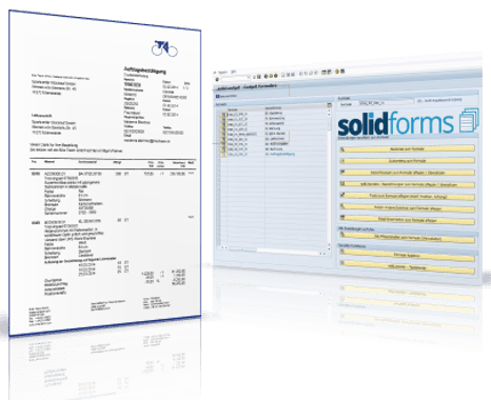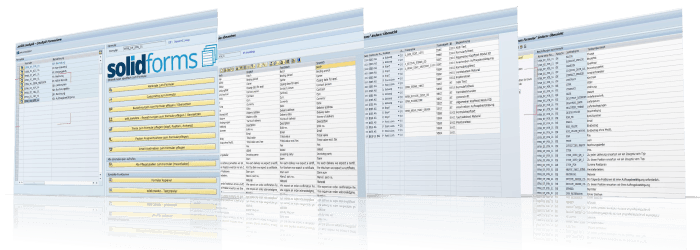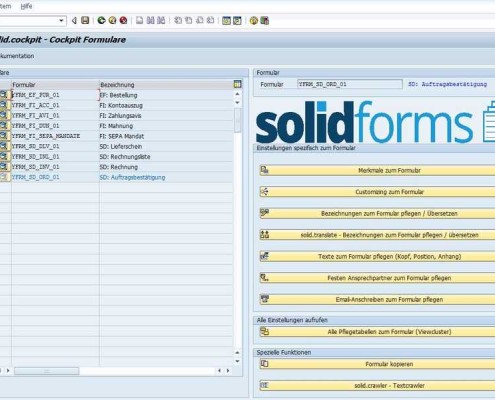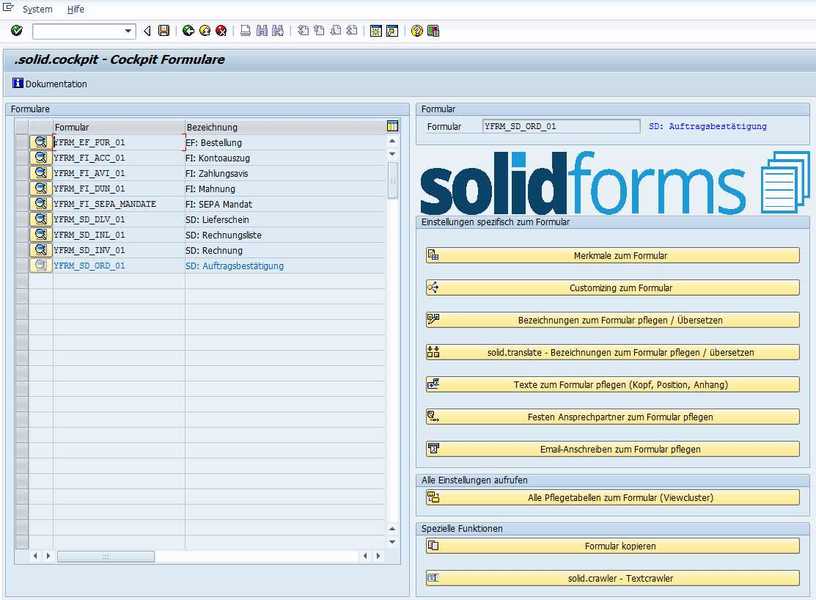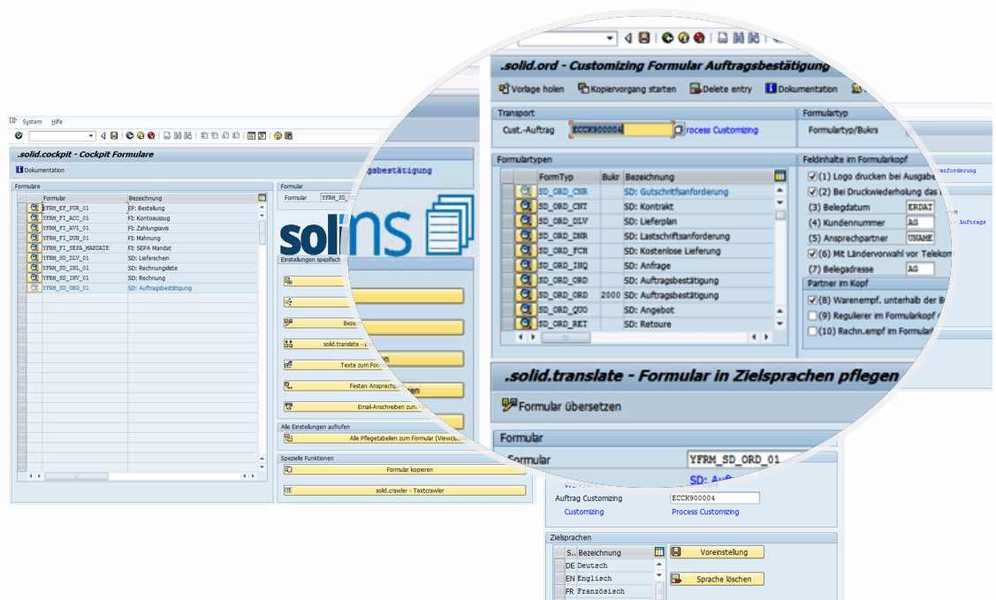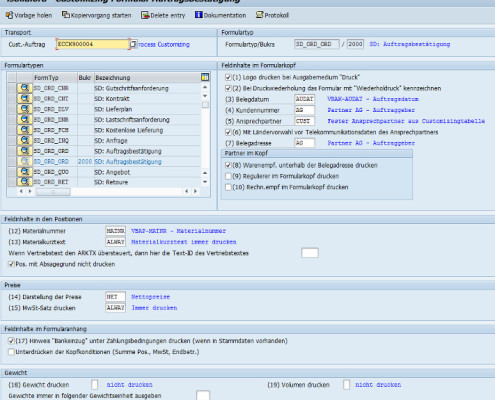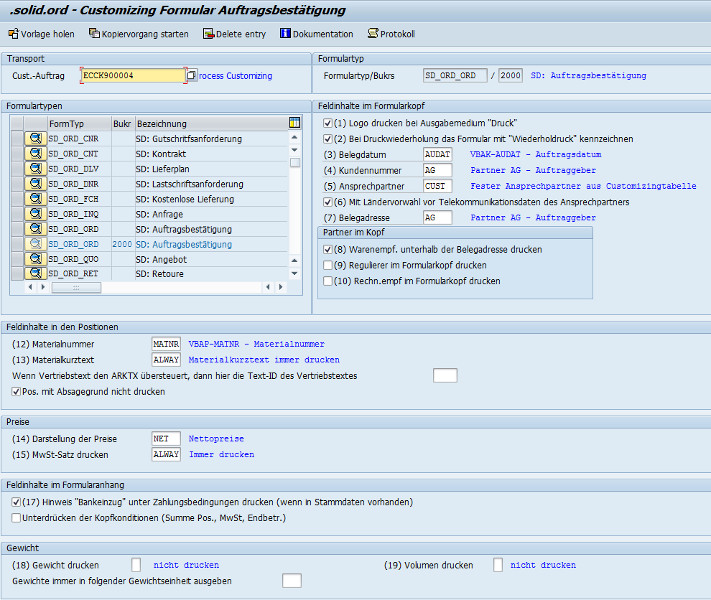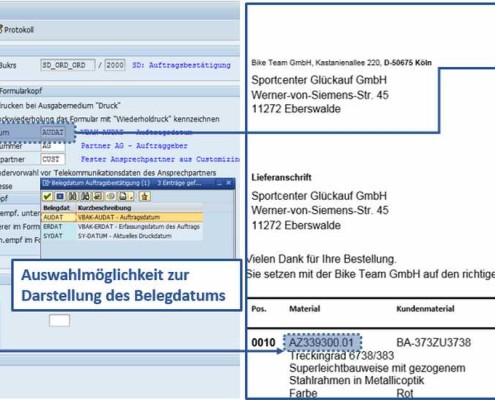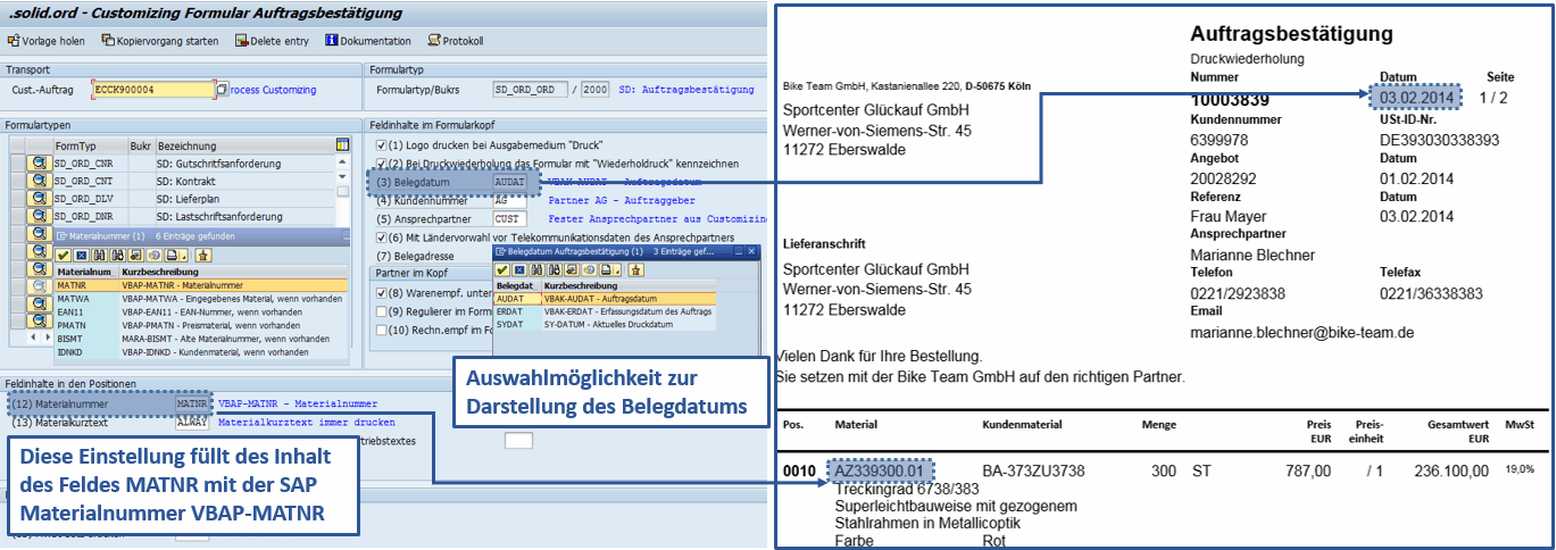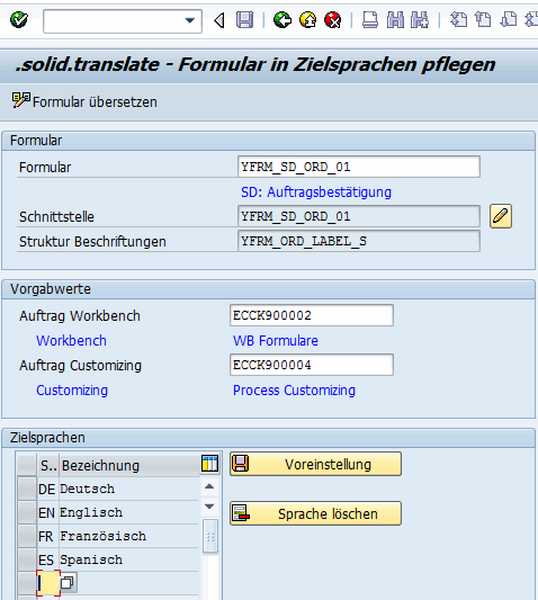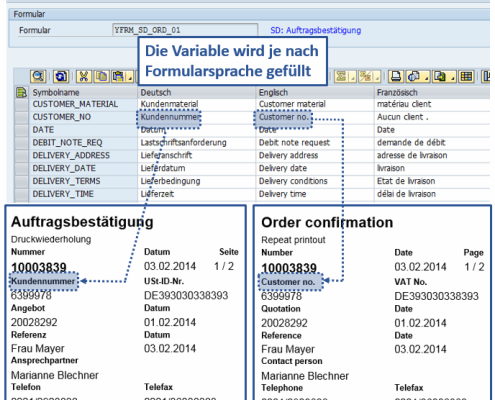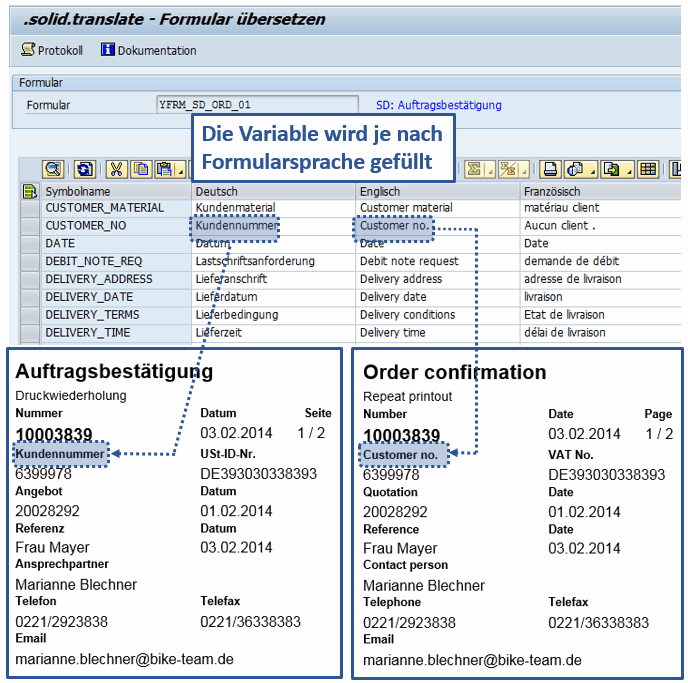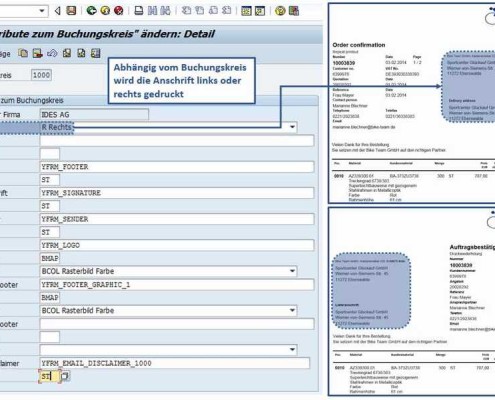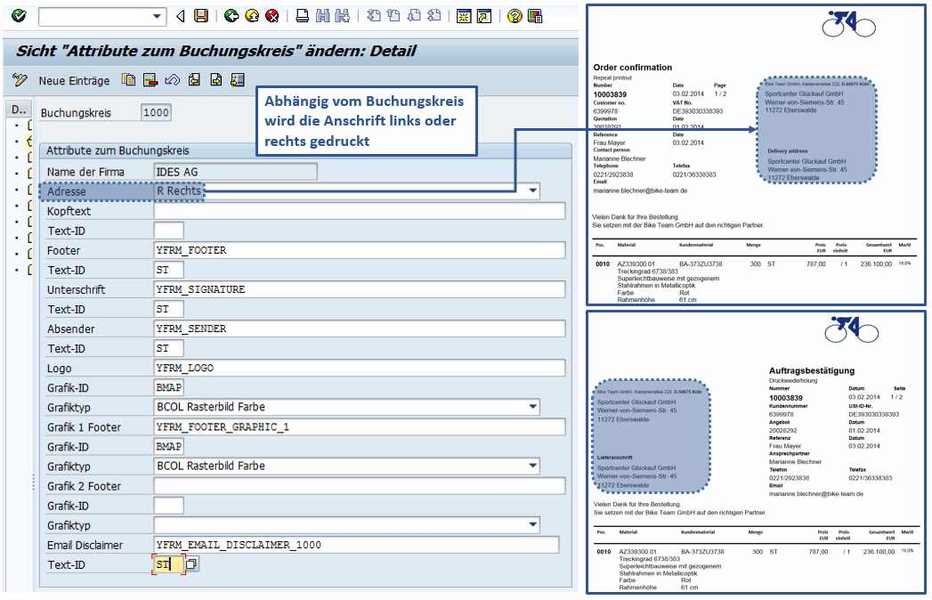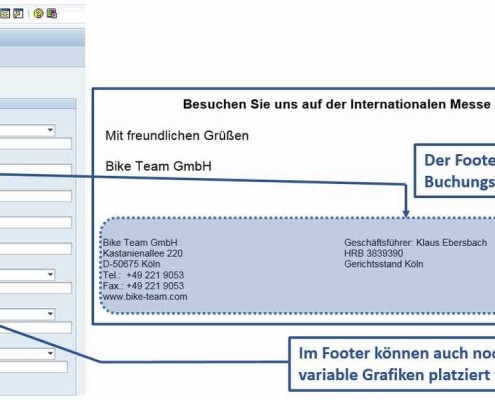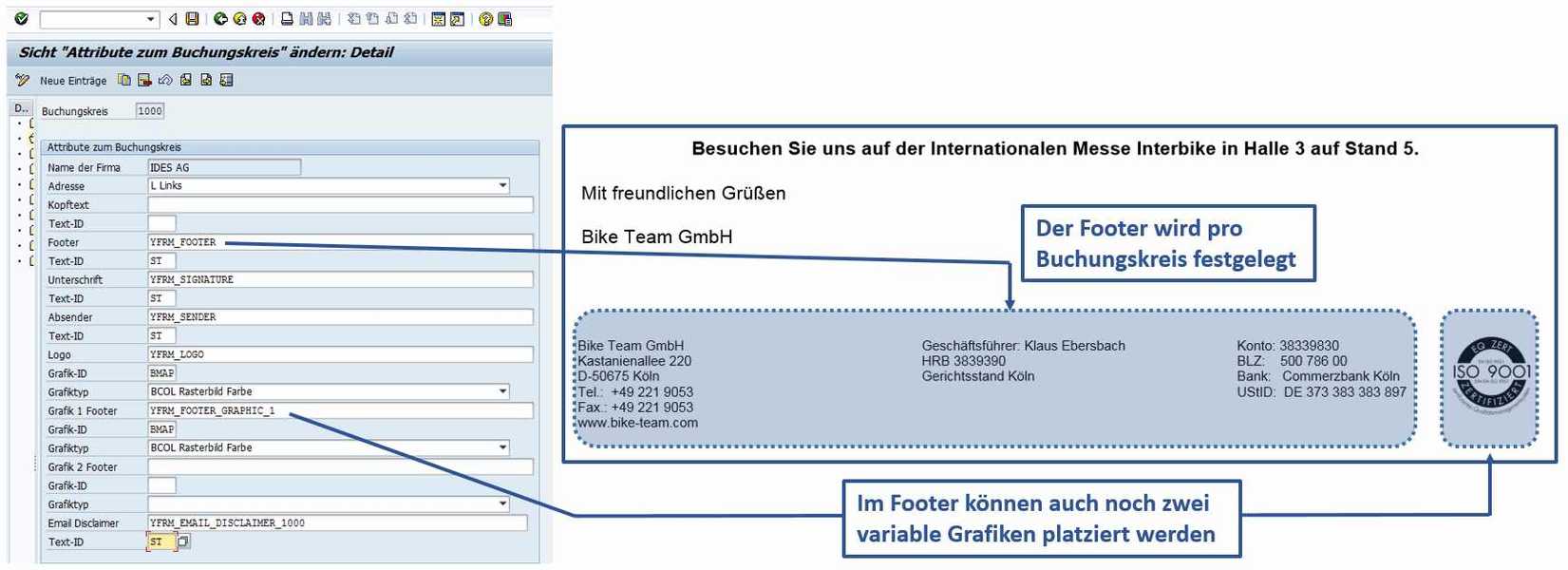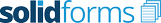Change SAP forms without programming
During operation, SAP forms are subject to continuous changes. The managing director changes, the bank connection changes, a reference to a trade fair has to be printed, a label has to be corrected or a new language is added.
For most of the changes, a form developer has to be hired and is burdening the IT budget. Not anymore, the solid.FormKit tools open up new perspectives for SAP users with no programming knowledge.
Individuelle Konfiguration der Formulare