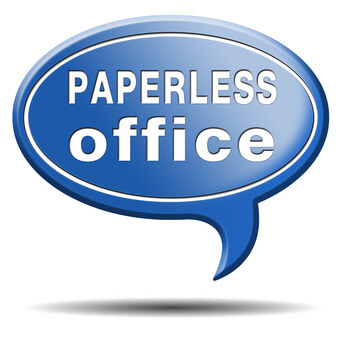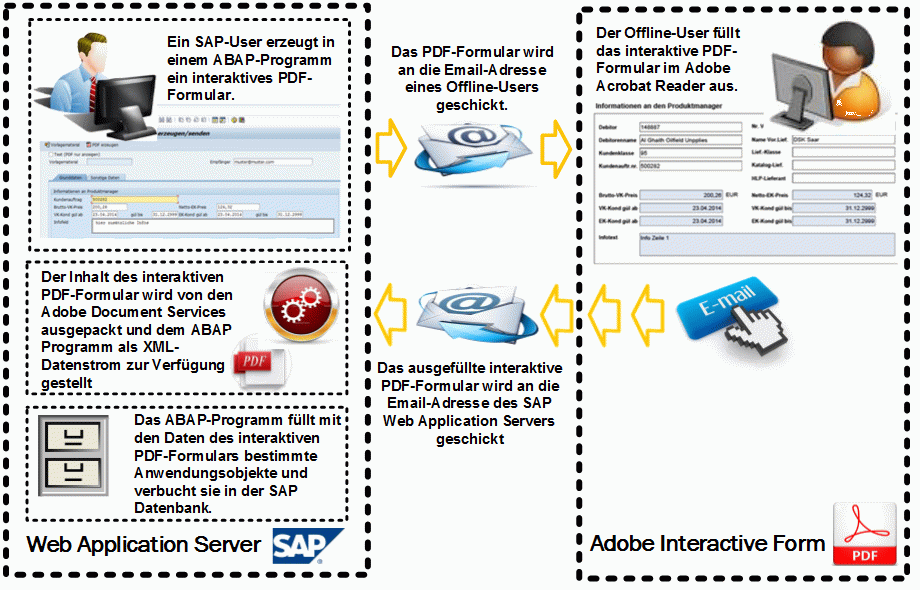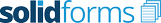Transferring paper-based offline processes into SAP
A large number of business processes are still associated with paper. They consume vast amounts of paper, can be poorly automated, the data must be entered manually into EDP systems and are expensive in sum.
SAP Interactive Forms by Adobe are used:
- to transfer inefficient paper-based processes into an electronic medium,
- to increase the productivity of standard processes,
- to reduce input errors,
- to record business processes in electronic form,
- to integrate employees into the SAP system without SAP access.
- masters the technology of SAP Interactive Forms by Adobe,
- has very good knowledge in the ABAP development on the SAP application server side,
- knows the functions of the affected applications in the modules.
Patern of an offline scenario with SAP Interactive Forms by Adobe
1 An SAP user creates an interactive PDF form in an ABAP program,
2 The PDF form will be sent to the email address of an offline user..
3 The offline user completes the interactive PDF form in Adobe Acrobat Reader.
4 The completed interactive PDF form is sent to the email address of the SAP Web Application Server.
5 The content of the interactive PDF form is unpacked by Adobe Document Services and passed to the ABAP program as an XML stream.
6 The ABAP program uses the data from the interactive PDF form to fill certain application objects and saves them in the SAP database.
Our services for you
Offline scenarios with SAP Interactive Forms by Adobe are frequently underestimated in their complexity and their resulting effort. We discuss suitable solutions for the implementation of your project “in time and in budget”.
Development of SAP Interactive Forms in detail
Start with pilot users
When many offline users use the interactive PDF forms, it makes sense to go live with a small number of “pilot users”. The “pilot users” are already involved in the project at an early stage and actively participate in the design and sequence logic of Adobe Interactive Forms. Since we don’t only speak “SAP”, we quickly find a common language with the “pilot users” and thus save us a lot of misunderstandings in the concept phase.
Permanent Prototyping
In the implementation phase, we follow the concept of “permanent prototyping”. Based on precisely defined scenarios, the interactive offline scenario is built up successively. The “pilot users” evaluate the maturity of the development in the test system and provide input for further improvements in the process.
s
s
s
s
s
s
s
Cockpit with Monitor
You can only achieve productivity gains with SAP Interactive Forms by Adobe if the error processing functions smoothly. Since error processing is a great effort in an offline scenario, we offer you a standardized monitor for error processing. Your users will appreciate the value of the monitor in a productive environment.
s
s
s
s
s
Additional information about SAP Interactive Forms by Adobe
Interactive Forms by Adobe are described in detail by Adobe Systems.
Continue zu Adobe →
Case Studies on SAP Interactive Forms by Adobe
You can find out how the process of an SAP Interactive Form by Adobe process is implemented in detail,. Please refer to our case studies.
Case Study: Create a Service notification
A medical care service uses Adobe Interactive Forms to record the work of nurses in the field, and to register it as a service report in the SAP System.
Create a service notification with Adobe Interactive Forms →
Case Study: Create a Material master
A trading company uses an offline scenario with Adobe Interactive Forms to capture new material master data via a precisely defined workflow and to post it in the SAP system.
Create a material master with Adobe Interactive Forms →