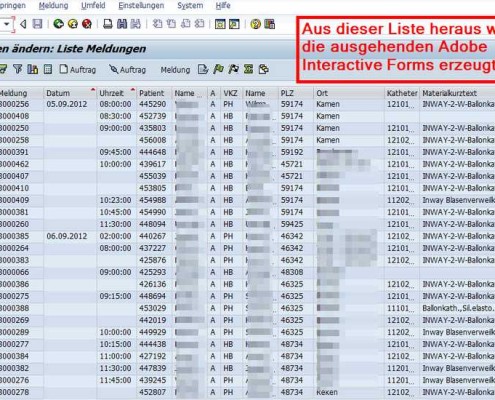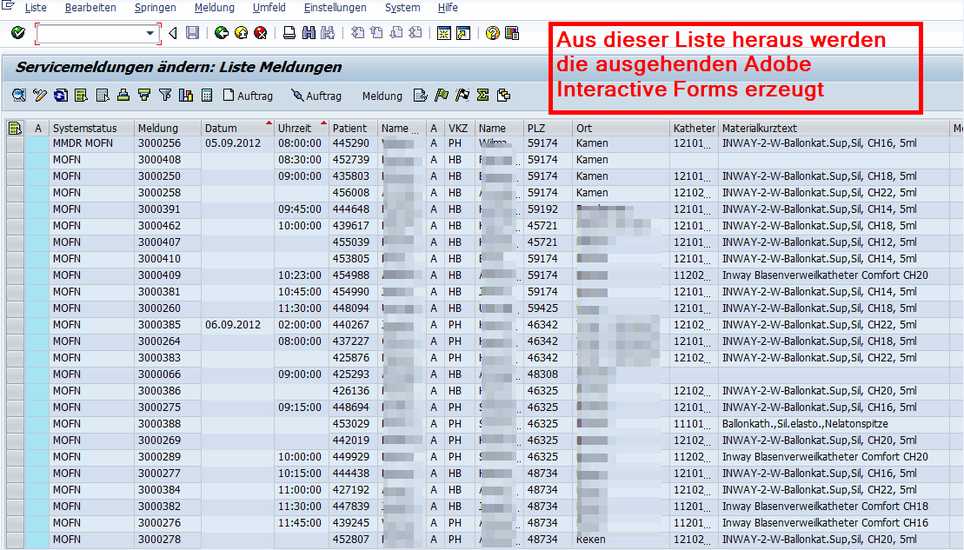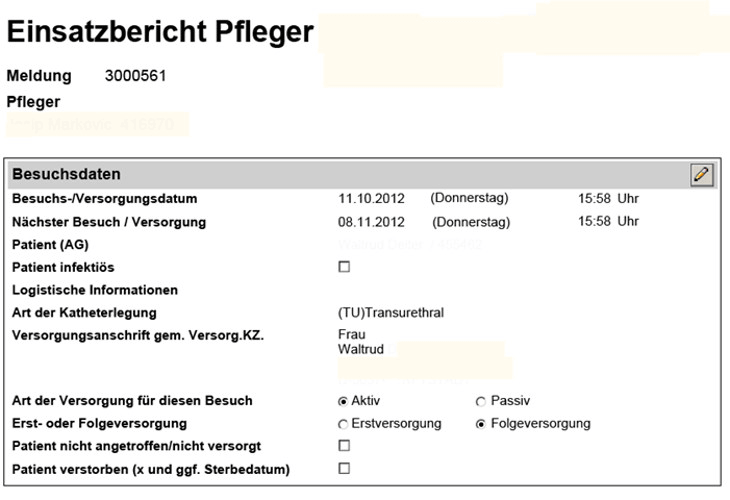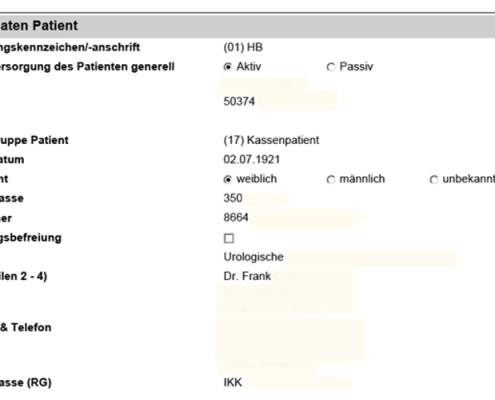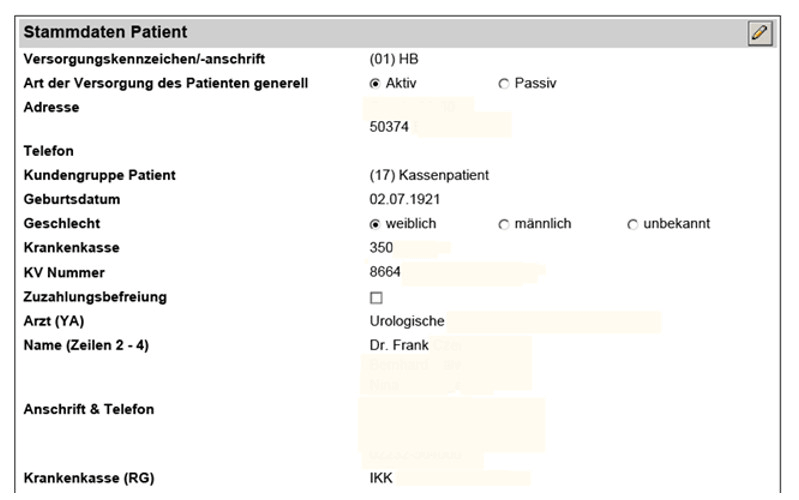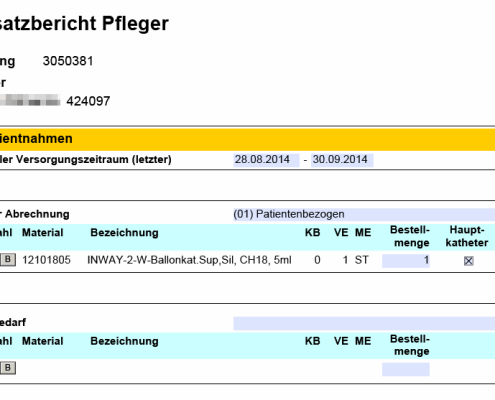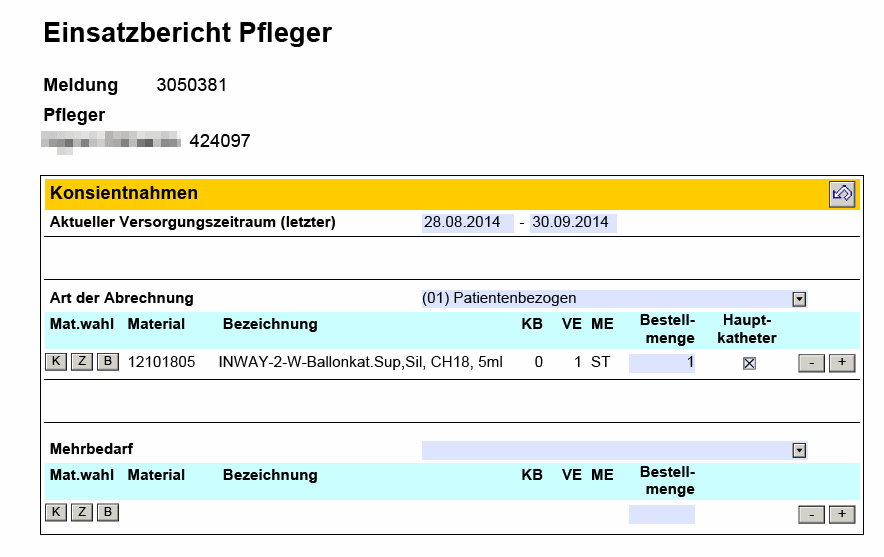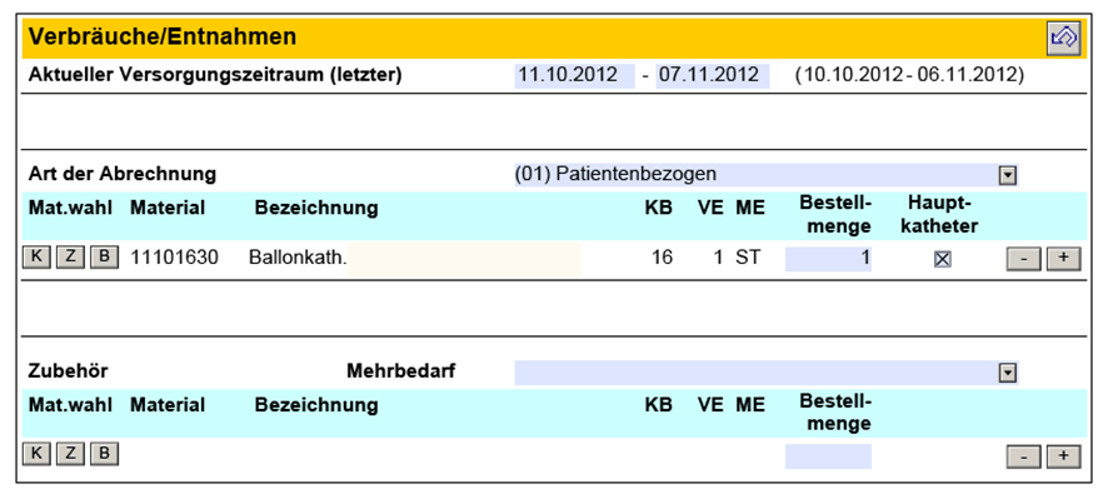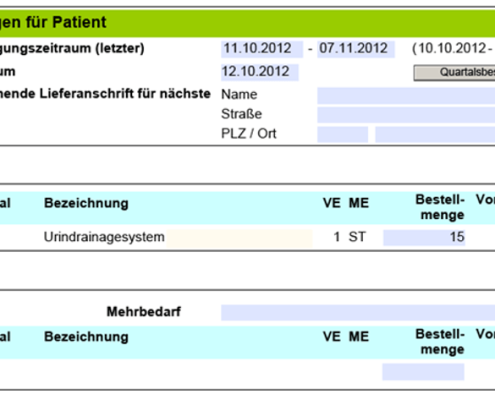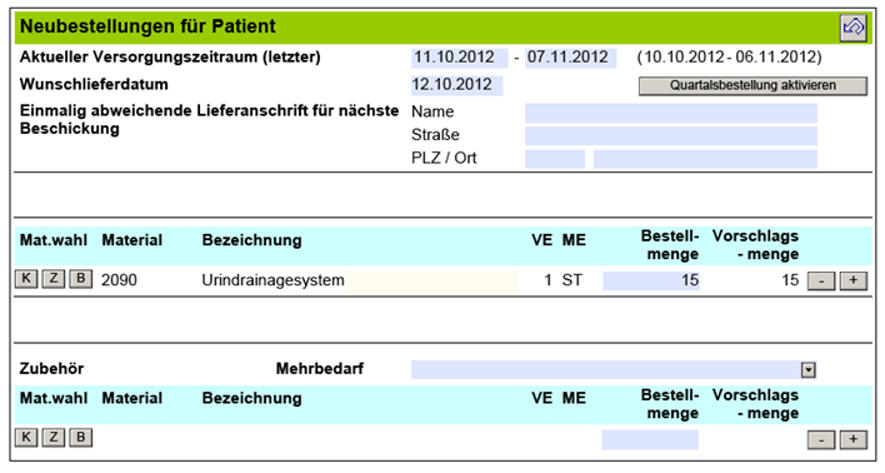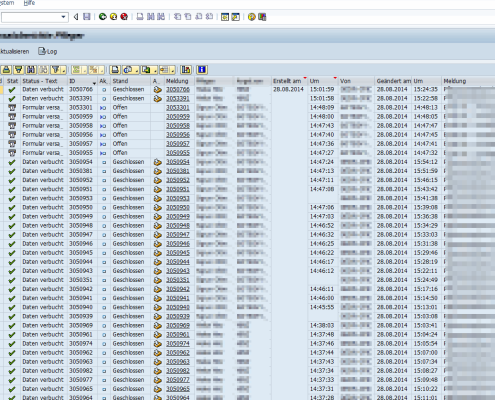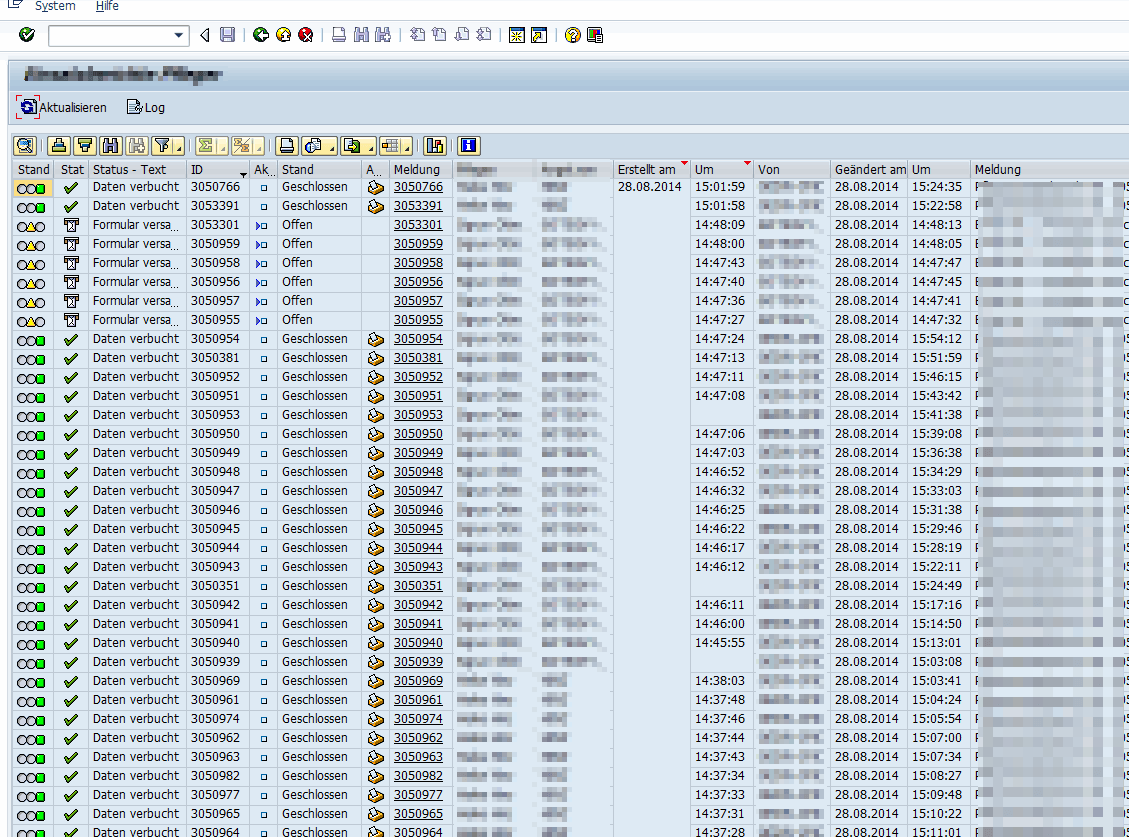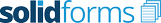Business scenario
A nation-wide operating medical service company employs nurses in the field. The nurses drive daily to their patients home, to the hospital, to the hospital or to the holiday resort in a certain rhythm.
The patients are given syringes, infusion bags are changed, or catheters are placed.
Initial situation
The in-house service at the head office has sent every nurse a daily tour planning by fax, which patients are to be supplied at which place. After the visits to the patient, the nurses have filled out a hand-written form every evening, in which they have documented their activities and the materials consumed. Materials were collected on a separate order form, which were running out and, thereafter, were sent to the nurse by the head office.
The nurse sent the completed forms by fax to the head office. On the other day, the internal service took the faxes and created customer orders in the SAP system. The customer orders were the basis for billing with the health insurance companies. The manually completed reports of the nurses were stored in thick files for long-term documentation.
New business process with an SAP Interactive Form by Adobe
After a thorough analysis of the current situation, a fundamental re-design of the business process took place. For the documentation of an individual patient care, the object “Service notification” was implemented in the module CS (Customer Service). Tour planning is now a report that displays service notifications in a particular pattern. The in-house service now starts daily the report of the tour planning, which as a result sends the patient planning of the following day by e-mail to each nurse. At the same time, an interactive form is generated per patient care, in which the nurse can document her activity. The nurse will find an interactive form per patient visit in the e-mail input of her e-mail client.
After the patient visits, the nurse completes an Adobe Interactive Form for each patient in order to document her activity. The Adobe Interactive Form is divided into 3 sections where the data is collected.
Developments for the process presented
The tasks were split between two developers. A developer primarily made the ABAP programming in SAP, the other developer created the Adobe interactive form. The developments were executed in close cooperation with the project manager, the responsible key user and the pilot users.
The following four modules were realized:
The Adobe Interactive Form maintains a well-defined set of data to make it easy, accurate and efficient for the nurse to capture the data.
- Certain regular operations are taken from the history of the last operational reports and already suggested as a proposal.
- The input fields contain a permissible value set.
- The input fields are checked interactively for plausibility.
After completing the Adobe Interactive Forms, the nurse presses the “Submit” button and the application report will be sent to the SAP System as an email.
The Adobe Interactive Form is unpacked in the SAP system’s email inbox, and an ABAP program now starts a precisely defined sequence of actions.
Results
The project objectives have been achieved in all respects. The following results were obtained in detail:
- The nurses have reduced their daily administrative expenses by an hour.
- 3 in-house service employees were previously busy to record customer orders. Today one employee can handle the error processing in half a day.
- The quality of the data has improved and the number of acquired characteristics has been increased without additional effort.
- The doctors can be more effectively provided with patient data.