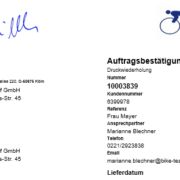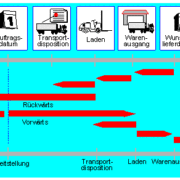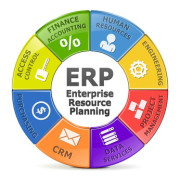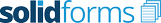Einbinden einer GOS Grafik in ein SAP Adobe Formular
In vielen SAP Objekten können die generischen Objektdienste (GOS) genutzt werden, um zusätzliche Informationen mit dem Objekt zu verknüpfen. In vielen Fällen werden Dateien (Wordx-Dokumente, Excel-Sheets) , u.a. auch Grafiken zum Objekt hochgeladen.
Im folgenden wird beschrieben, wie eine Grafik (BMP, JPG, PNG, …) zu einem SAP Objekt gelesen und der binäre Inhalt an das Formular weitergegeben wird um dort dann angezeigt zu werden.