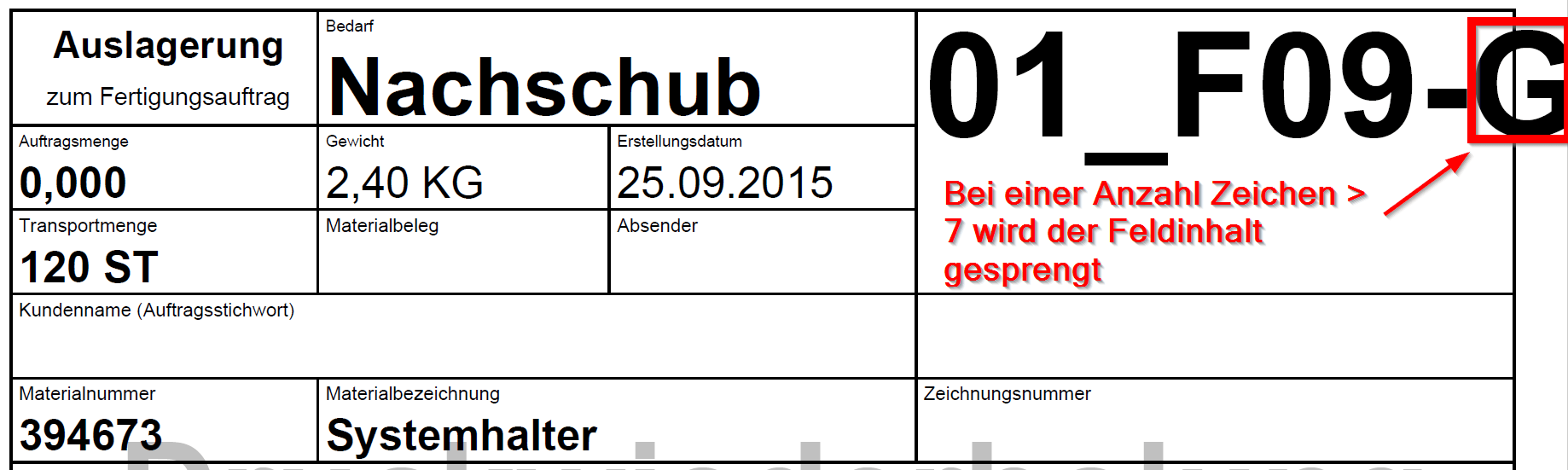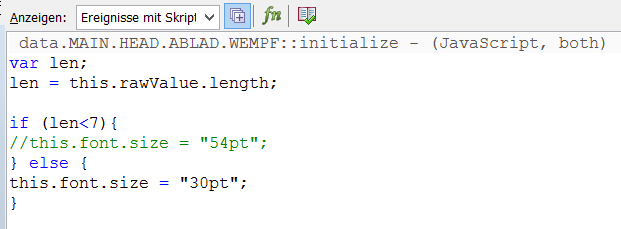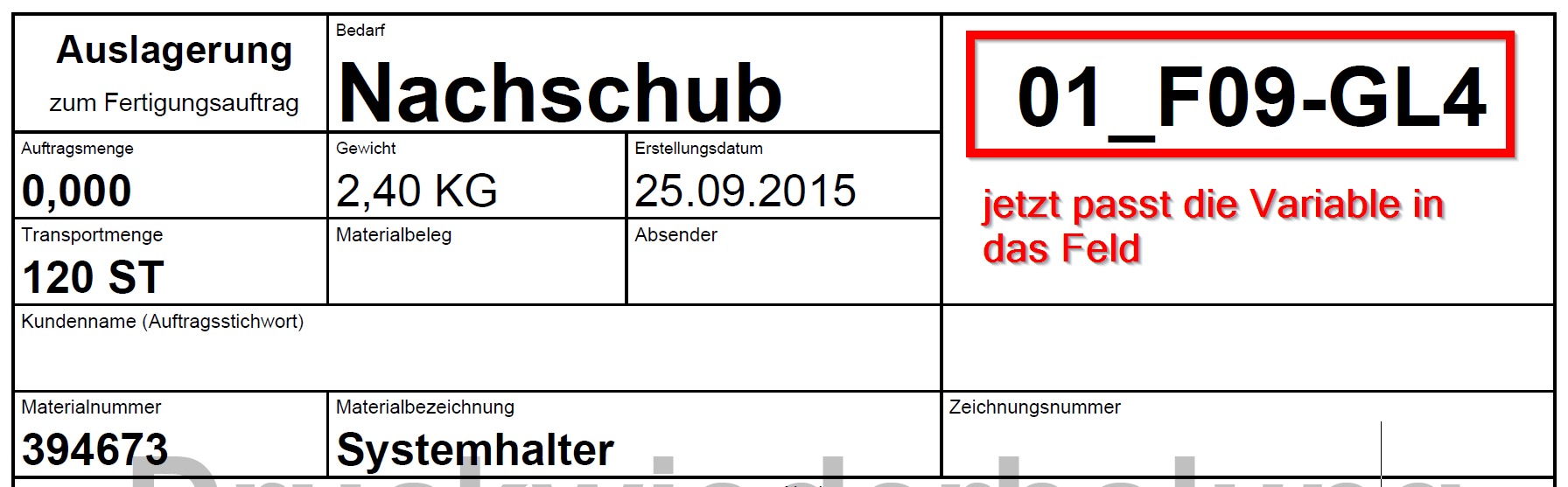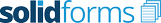In an SAP Adobe Forms form, the content of a field is to be displayed at a certain font height. However, it can be that the variable exceeds the size of the field when a certain number of characters are exceeded. In this case, the font height should be reduced.
In the following a workaround is presented, how this can be achieved.
Requirement
In a WM-TO form, the post-storage location should be clearly visible in font height = 50pt. Usually, the storage location is less than 6 characters. In a few cases, however, the storage space is larger than 6 characters. To ensure that the storage space fits into the field in these cases, the font height should be reduced to 30pt.
The variable does not fit into the field
Insert code with JavaScript
Zum Zeitpunkt “Initialize” wird folgendes JavaScripting eingefügt.
var len;
len = this.rawValue.length;
if (len>8){
//this.font.size = “50pt”;
} else {
this.font.size = “30pt”;
}
First, a variable “len” is defined. The method “length” determines the current number of characters in the field.
The field is larger than 7 characters. The font height is reduced to 30pt. In all other fields, the font height remains as defined on the Character Format palette.
After inserting the JavaScripts, the variable will fit into the field
Further information
Spezial topics to SAP forms
Fixed price SAP forms
SAP form development