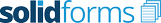Business scenario
A company in the wood industry introduced SAP in the late 1990s and developed the forms with SAP Script. At a later date, a rollout to a German subsidiary was taken into consideration.
The existing forms in SAP Script have been adapted in many respects to the requirements of the subsidiary. Since, at the time of SAP implementation, the forms were not developed with regard to use in other accounting areas, the additions and modifications for the subsidiary could only be executed in an unsystematic manner.
It turned out that the forms were unstable in their basic structure and that they were likely to lead to unforeseen errors in any further change. The forms became a permanent risk in the business processes. The frustration among the users was correspondingly high.
Initial situation
Twelve years after the SAP implemantation, another rollout was executed to a French subsidiary. The existing SAP forms proved to be a decisive risk factor for the rollout project. Therefore, the decision was made not to adopt the existing SAP Script forms for the French subsidiary, but to redesign the SAP forms on the basis of Interactive Forms by Adobe.
The project target was to develop general forms which were not only adapted to the French company code, but also to be adopted later in the German company code. The rollout was used as an opportunity to replace the existing unstable SAP Script forms across the world with forward-looking forms based on Interactive Forms by Adobe. As the French branch is a sales company, the company began by migrating sales forms from SAP Script to Adobe Forms. The forms in the other modules should be migrated later.
Migration of the SAP sales forms to Adobe Forms in detail
The migration of the sales forms from SAP Script to Adobe Forms included the following application objects with the corresponding forms:
- Offer with form quotation
- Order with the forms order confirmation, credit and debit note request
- Contract with the forms value and quantity contract
- Delivery with forms delivery note and packing list
- Invoice with the forms invoice, debit and credit note as well as intercompany billing
- Invoice list with form invoice list
Results
The project objectives were achieved in all aspects. Here are the results in detail:
- The sales forms were placed on a long-term stable basis.
- The use of our standardized form templates, the tools of the solid.FormKit and our proven project methodology significantly reduced the project time.
- As a result, significant cost savings have been realized.
- Due to the visually appealing layout of the forms and the stabilization of the printing process, the SAP system gained considerable acceptance among the users.
- The consistent standardization of the forms now results in a rapid provision of the forms when a rollout is made to a new company code.