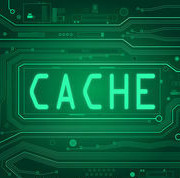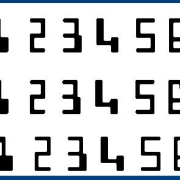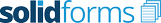Increase your sales and profit with Barter
/by Torsten ThonShorter product life cycles, more aggressive competition and unforeseen demand fluctuations demand more than ever before to react quickly and flexibly to market changes. On a trip to the USA, I became aware of “Barter”. The Internet and electronic marketplaces make it possible for many small and medium-sized companies to trade and settle their goods […]
Tutorial Adobe Scripting (3): Calculation of subtotals and carry over per page in SAP Adobe Forms
/by Torsten ThonIf an SAP invoice has several pages, the sum of all the positions of the current page at the end of a page should be displayed. It is the classical demand for a representation of the carry over on a bill. Example We have an invoice with 3 pages.
Bundle multiple SAP Adobe forms into one PDF file
/by Torsten ThonIn a print program, several PDF-based print forms are created for a customer. The forms should all be combined into a single PDF file and sent via email.
DELL goes out of the printer business
/0 Comments/by Torsten ThonTake care when purchasing new printers. Dell plans to move out of the printer business – at least in Europe and Asia. At the moment, there are residuals at reduced prices. Repairs, spare parts and toner should be passed on.
Experience with migrating an SAP system to a HANA database
/0 Comments/by Torsten ThonRecently, one of my clients has set up the migration of his SAP system to a HANA database. Since I have made many developments on this system, I have accompanied the project in its 8 months of project duration.
SAP Adobe Forms Header of a table is missing from the second page
/by Torsten ThonOn SAP Adobe Forms output, table header does not display after second page if HeaderRow Pagination and Binding configurations are not correctly filled. On Adobe Form outputs if table header line HeaderRow of Table object is shown only on first two pages and missing after second page, ABAP programmer should check if below property settings are done for the table HeaderRow.
Clear SAP Adobe Form Cache
/by Torsten ThonWhen developing an Adobe Form form, it is sometimes useful to clear the Adobe Form Cache.
Create print preview in SAP from an external OMS
/by Torsten ThonFor some SAP users, SAP forms are not generated with SAP internal form tools (SAP Script, Smart Forms, Adobe Forms), but the form generation is done via an external output management system (OMS). The external OMS may be Jetforms, Formscape, Streamserve or the TDS (Tentacle Document Server).
Printing of MICR characters with SAP Adobe Forms
/by Torsten ThonWhen you program check forms for the USA or Canada, you have to print certain characters with a MICR font (Magnetic Ink Character Recognition). In the US and Canada, checks are printed on inkjet printers with magnetized ink so that they can be read-in by the banks.
Printing of SAP forms and labels at interfaces to a conveyor system
/by Torsten ThonIn many cases, SAP users develop their forms and labels exclusively in SAP. Forms for laser printers, e.g. Delivery notes and invoices, are developed with Adobe Forms, while the label printing on themotransfer printer is implemented via a label management integrated into SAP.